ShopDreamUp AI ArtDreamUp
Deviation Actions

~ Special Supporter ~
Your support would mean a lot to me :)
Here you will find your picture, illustrations and much more, everything can be downloaded freely.
Support my work by contributing to my tip jar every month.
$1/month
Suggested Deviants
Suggested Collections
You Might Like…
Featured in Groups
Description
Test 3D render of a candle flame using hypervoxels.
3D Software: Newtek Lightwave 3D.
Quick Tutorial:
In Layout create a particle emitter (Items > Add > Dynamic Obj. > Particle) Name it Emitter and select HV Emitter as the type.
Set the following Object Properties for the new emitter:
Dynamics Tab > FX Emitter settings:
(Generator Tab)
Group: <default>
Birth Rate: 100.0
Generate by: Sec
Nozzle: Sphere
Size Effect: Size>Density Fix(Mass change)
Key Effect: None
Generator Size: X: 5 mm Y: 5 mm Z: 5 mm
Particle Limit: 600
(Particle Tab)
Particle Weight: 1.0 +- 0.0
Particle Size: 0.0 +- 0.0
Particle Resistance: 1.0 +- 0.0
Life Time(frame): 30.0 +- 0.0
(Motion Tab)
Velocity: 100.0%
Velocity(m/s): X: 0 m Y: 0 m Z: 0 m
Target: <none>
Explosion(m/s): 0.0
Vibration(m/s): 9.0
Vibration(min) 0.0%
Threshold1(m/s): 0 m
Threshold2(m/s):0 m
(Etc Tab)
Gravity(m/s^2): X: 0.0 Y: 0.15 Z: 0.0
Center Position: X: 0 m Y: 0 m Z: 0 m
Position Blur: 100%
Parent Motion: 100%
Max Speed(m/s): 0 m
Loop Frame: 0
Record step Frame: 1
Enable hypervoxels in the scene (CTRL+F6 > Add Volumetric > Hypervoxels 3.0) Double click Hypervoxels 3.0 to edit.
In the Hypervoxels 3.0 dialogue double click Emitter to enable hypervoxels on the particle emitter.
Use the following settings for the Emitter hypervoxels:
Object Type: Surface
Dissolve: 0.0%
(Geometry Tab)
Particle Size: 2 mm
Particle Size Texture: Gradient: Particle Age
0: 100.0%
7.5: 700.0 %
15: 600.0 %
22.5: 350.0 %
30: 100.0 %
Size Variation 2.0%
Stretch Direction: Velocity
Stretch Amount: 100%
Align To Path: checked
Blending Mode: Additive
Blending Group: Flame
(Shading Tab > Basic Tab)
Color: Texture: Gradient Layer based on Particle Age
0: 000 000 000
2.526: 000 001 033
6.421: 004 011 255
10.316: 255 107 009
14.947: 255 224 102
22.211: 213 082 000
30: 000 000 000
Luminosity: 0.0%: Texture:
Gradient Layer 1(Additive): Y Distance to Object: Emitter
0 m: 0.0 %
16.9298 mm: 200.0 %
25 mm: 200.0 %
Gradient Layer 2(Normal): Incidence Angle
0.0: 100.0%
54.3158: 94.386 %
90.0: 0.0 %
Diffuse: 100.0 %: Texture:
Gradient Layer: Particle Age
0: 0.0%
6: 5.1417 %
20: 100.0 %
30: 0.0 %
Transparency and Translucency (same settings): 0.0 %: Texture:
Gradient Layer 1(Additive): X Distance to Object: Emitter
0 m: 0.0 %
4.4737 mm: 4.9123 %
25 mm: 100.0%
Gradient Layer 2(Normal): Particle Age
0: 1.0 %
3.895: 0.9409 %
10.632: 0.0 %
20.211: 0.0107 %
30: 1.0 %
(Shading Tab > Advanced Tab)
Color Highlights: 0.0 %
Color Filter: 0.0 %
Additive Transparency: 100.0 %
Diffuse Sharpness: 0.0 %
(Shading Tab > Shaders)
Add Shader > Edge_Transparency
Edge Transparency: Transparent
Edge Threshold: 0.65
(HyperTexture Tab)
Texture: Turbulence
Frequencies: 1
Contrast: 0.0 %
Small Power: 0.1
Texture Amplitude: 5.0 %
Reference Object: (none)
Scale: X: 150 mm Y: 150 mm Z: 150 mm
Position: X: 0 m Y: 0 m Z: 0 m
Rotation: H: 0.0 P: 0.0 B: 0.0
Falloff: X: 0 m Y: 0 m Z: 0 m Type: Cubic
That's it. Just make sure your scene is at least 30 frames long to allow the flame to reach it's full height. Have fun tweaking the values and/or adding wind dynamics.
3D Software: Newtek Lightwave 3D.
Quick Tutorial:
In Layout create a particle emitter (Items > Add > Dynamic Obj. > Particle) Name it Emitter and select HV Emitter as the type.
Set the following Object Properties for the new emitter:
Dynamics Tab > FX Emitter settings:
(Generator Tab)
Group: <default>
Birth Rate: 100.0
Generate by: Sec
Nozzle: Sphere
Size Effect: Size>Density Fix(Mass change)
Key Effect: None
Generator Size: X: 5 mm Y: 5 mm Z: 5 mm
Particle Limit: 600
(Particle Tab)
Particle Weight: 1.0 +- 0.0
Particle Size: 0.0 +- 0.0
Particle Resistance: 1.0 +- 0.0
Life Time(frame): 30.0 +- 0.0
(Motion Tab)
Velocity: 100.0%
Velocity(m/s): X: 0 m Y: 0 m Z: 0 m
Target: <none>
Explosion(m/s): 0.0
Vibration(m/s): 9.0
Vibration(min) 0.0%
Threshold1(m/s): 0 m
Threshold2(m/s):0 m
(Etc Tab)
Gravity(m/s^2): X: 0.0 Y: 0.15 Z: 0.0
Center Position: X: 0 m Y: 0 m Z: 0 m
Position Blur: 100%
Parent Motion: 100%
Max Speed(m/s): 0 m
Loop Frame: 0
Record step Frame: 1
Enable hypervoxels in the scene (CTRL+F6 > Add Volumetric > Hypervoxels 3.0) Double click Hypervoxels 3.0 to edit.
In the Hypervoxels 3.0 dialogue double click Emitter to enable hypervoxels on the particle emitter.
Use the following settings for the Emitter hypervoxels:
Object Type: Surface
Dissolve: 0.0%
(Geometry Tab)
Particle Size: 2 mm
Particle Size Texture: Gradient: Particle Age
0: 100.0%
7.5: 700.0 %
15: 600.0 %
22.5: 350.0 %
30: 100.0 %
Size Variation 2.0%
Stretch Direction: Velocity
Stretch Amount: 100%
Align To Path: checked
Blending Mode: Additive
Blending Group: Flame
(Shading Tab > Basic Tab)
Color: Texture: Gradient Layer based on Particle Age
0: 000 000 000
2.526: 000 001 033
6.421: 004 011 255
10.316: 255 107 009
14.947: 255 224 102
22.211: 213 082 000
30: 000 000 000
Luminosity: 0.0%: Texture:
Gradient Layer 1(Additive): Y Distance to Object: Emitter
0 m: 0.0 %
16.9298 mm: 200.0 %
25 mm: 200.0 %
Gradient Layer 2(Normal): Incidence Angle
0.0: 100.0%
54.3158: 94.386 %
90.0: 0.0 %
Diffuse: 100.0 %: Texture:
Gradient Layer: Particle Age
0: 0.0%
6: 5.1417 %
20: 100.0 %
30: 0.0 %
Transparency and Translucency (same settings): 0.0 %: Texture:
Gradient Layer 1(Additive): X Distance to Object: Emitter
0 m: 0.0 %
4.4737 mm: 4.9123 %
25 mm: 100.0%
Gradient Layer 2(Normal): Particle Age
0: 1.0 %
3.895: 0.9409 %
10.632: 0.0 %
20.211: 0.0107 %
30: 1.0 %
(Shading Tab > Advanced Tab)
Color Highlights: 0.0 %
Color Filter: 0.0 %
Additive Transparency: 100.0 %
Diffuse Sharpness: 0.0 %
(Shading Tab > Shaders)
Add Shader > Edge_Transparency
Edge Transparency: Transparent
Edge Threshold: 0.65
(HyperTexture Tab)
Texture: Turbulence
Frequencies: 1
Contrast: 0.0 %
Small Power: 0.1
Texture Amplitude: 5.0 %
Reference Object: (none)
Scale: X: 150 mm Y: 150 mm Z: 150 mm
Position: X: 0 m Y: 0 m Z: 0 m
Rotation: H: 0.0 P: 0.0 B: 0.0
Falloff: X: 0 m Y: 0 m Z: 0 m Type: Cubic
That's it. Just make sure your scene is at least 30 frames long to allow the flame to reach it's full height. Have fun tweaking the values and/or adding wind dynamics.
Image size
640x480px 345.94 KB
Comments13
Join the community to add your comment. Already a deviant? Log In
That is nice. I find fire to be a pain... I might play with your settings a bit, thanks for posting them
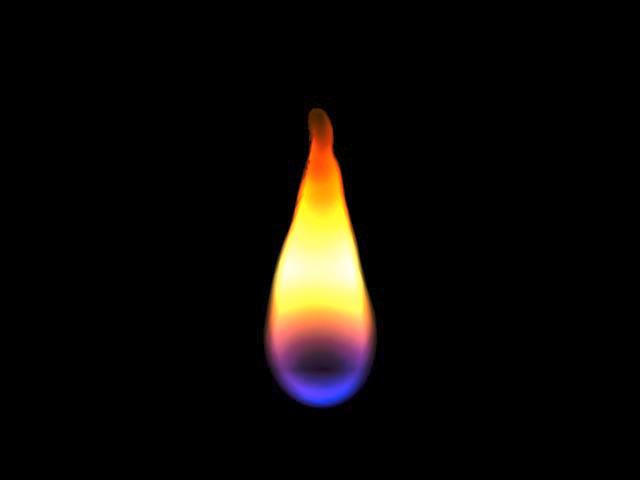

























![[MMD BTB] Roley](https://images-wixmp-ed30a86b8c4ca887773594c2.wixmp.com/f/82b36cfb-eeba-46b9-ad1a-b6e134ecefcf/de37u0r-08821ac8-ab75-46a8-b5cf-3827b8827855.png/v1/crop/w_184)
![[MMD BTB] Scoop](https://images-wixmp-ed30a86b8c4ca887773594c2.wixmp.com/f/82b36cfb-eeba-46b9-ad1a-b6e134ecefcf/de33inf-d1b974be-3875-490b-8502-77f3ecc50e81.png/v1/crop/w_184)




